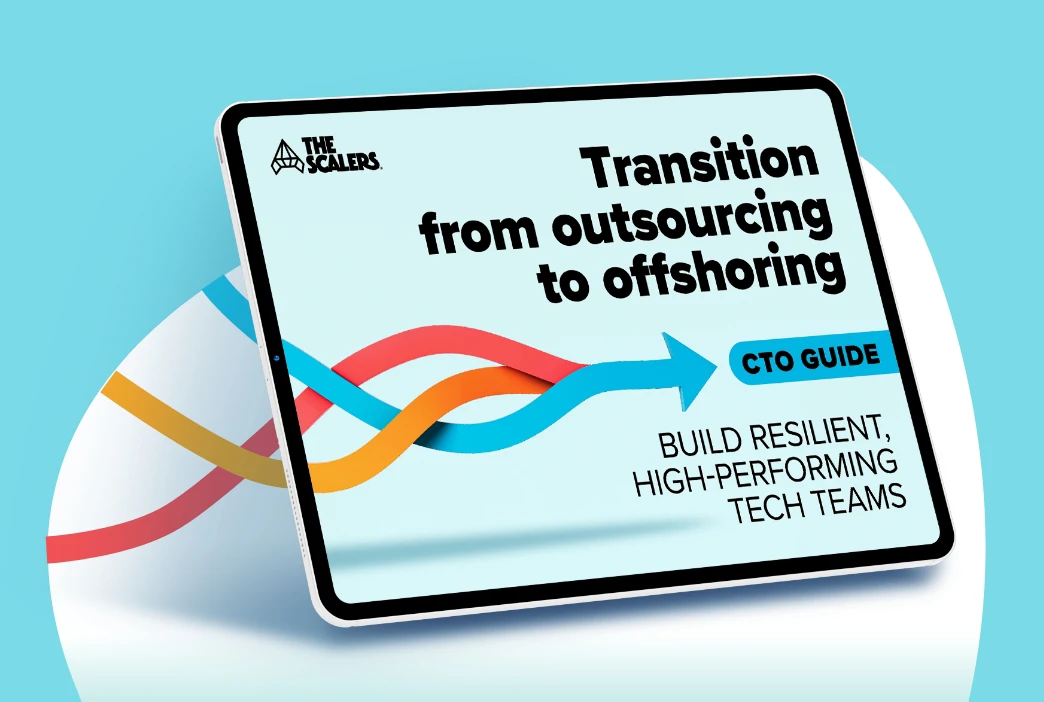Every week, our advisory team speaks to a tech leader who’s been burned by a bad offshoring experience. Yet they’re still keen to set up an offshore team as they see their competitors doing it well. That’s why we made our latest guide, “Offshoring that actually works: Insights from building 130+ offshore tech teams.”
It’s crammed full of real insights to help both companies new to offshoring and those who have been unsatisfied before but want to finally build the offshoring team they want.
100% real expertise, 0% ChatGPT!
This isn’t like most guides on offshoring out there, with obvious and generic advice you could get from any LLM. Instead, it’s drawn from our experiences building hundreds of offshore teams over the last decade. Conducting more than 30 hours of internal and partner interviews, we combined those insights with the latest industry research and statistics. We cut that down into a 28-page guide that’s 100% focused on helping you get offshoring right.
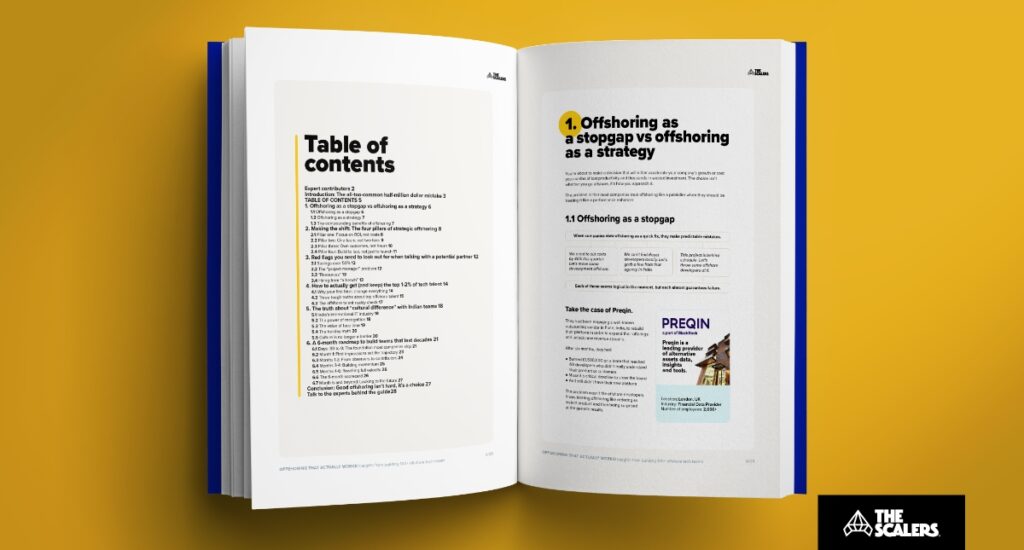
Here are a couple of key insights from the ebook.
Two different approaches to offshoring…
The main reason offshoring fails is because companies treat it as a stopgap not a strategy, even if they don’t realise that’s what they are doing.
When they treat it as a stopgap, they overly focus on solving their immediate pain point straight away. They may see some early success (most don’t!) but it causes all their problems. Offshoring as a strategy is different. It focuses on a long-term solution, making sure things are done right the first time. It takes a bit more time and effort up front, but it’s what makes the difference between a team that performs and stays for 3-5 years and those with constant churn who never fully integrate or deliver.
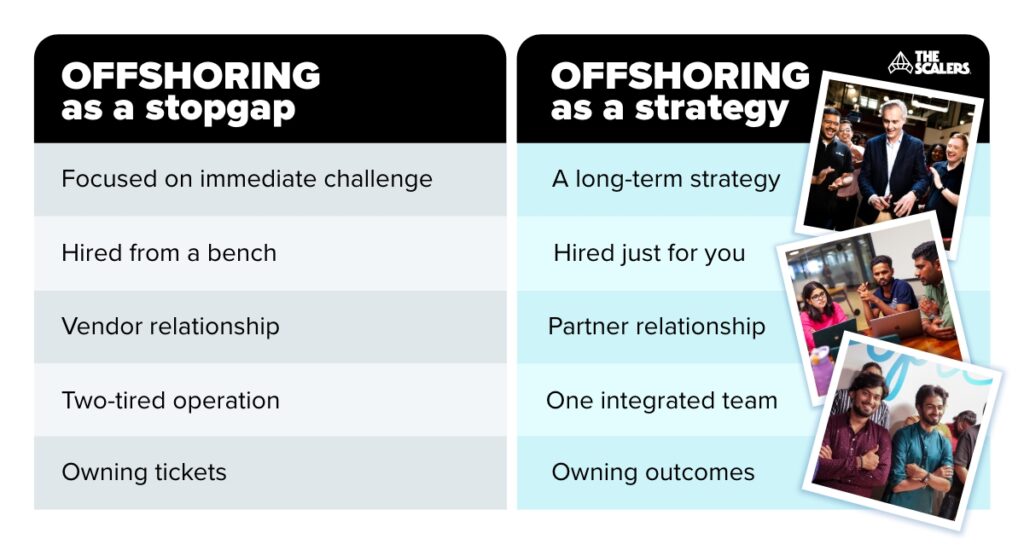
The truth about getting the top 2% of tech talent
90% of offshoring companies promise they can get the top 2% of tech talent.
The formula just doesn’t add up! To get the best offshore talent, you have to give them a reason to work for you and not stay at a tech giant that happens to have a delivery hub where you’re looking. Many aspects are the same across cultures: good pay (relative to their location), interesting and meaningful work, employee benefits and perks. To truly get the best talent in any offshore region, you need insider information.
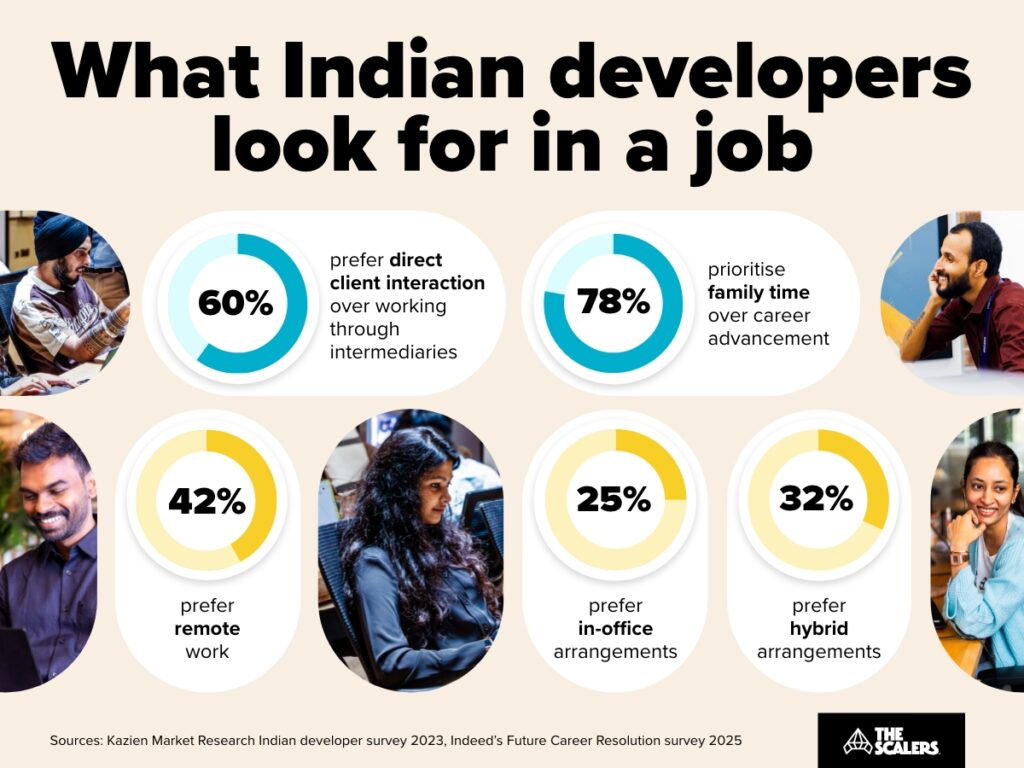
The crucial 30 days before your first hire joins
One of the biggest mistakes companies make is not preparing correctly before their first hire joins.
While 90% of onboarding an offshore employee is the same as a remote one, there are a couple of cornerstone actions that make the rest easy.
- Appointing an internal champion — a tech profile with aligned interests who will make sure the project is a success.
- Preparing your local team — making sure they see the offshore team as a benefit, not a threat.
- Completing an offshore-ready checklist — including actions like making sure your standups are at a compatible time with your new team.
We break it all down (and give a full roadmap to the next 6 months) in the report.
Get “Offshoring that actually works” and act with confidence
What’s inside?
- The $500K mistake most companies make in their first year (and the strategic shift that prevents it).
- The 4 pillars that separate world-class offshore teams from expensive failures.
- Red flags that reveal the vendors you should avoid.
- What companies actually have to do to hire and retain the top 2% of offshore talent.
- The 6-month roadmap used by companies with 4-year retention rates.
If you’ve been looking for actual expert insights on how to get offshoring right, download your free copy of the report today. The 30 minutes it takes to read will ensure you don’t waste 6 months on setbacks.
Build Your Team,
Not Just a Contract
With The Scalers’ offshore dedicated development team, you get engineers who join your workflow for the long run. Grow steadily, stay flexible, and work with people who care about the product as much as you do.